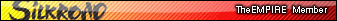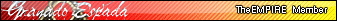|
|
Silkroad Online
|
|
|
Silkroad Forums
|
|
|
Affiliates
|



|
|
View unanswered posts | View active topics
| Author |
Message |
|
Spanish_inquisition
|
Post subject:  Posted: Posted: Fri Jun 29, 2007 9:06 am |
|
| New Member |
 |
 |
Joined: May 2007
Posts: 28
Location: HELL
|
|
| Top |
|
 |
|
cin
|
Post subject:  Posted: Posted: Fri Jun 29, 2007 9:17 am |
|
|
|
idk.. but if i can use my imagination a little.. maybe they will go n sell like
one time login tickets and you put the code there and login 1st try? 
|
|
| Top |
|
 |
|
Spanish_inquisition
|
Post subject:  Posted: Posted: Fri Jun 29, 2007 9:20 am |
|
| New Member |
 |
 |
Joined: May 2007
Posts: 28
Location: HELL
|
|
I don't think you'd need that... you can login on first try anyway... lol.
_________________
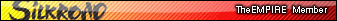
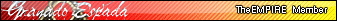
|
|
| Top |
|
 |
|
Spanish_inquisition
|
Post subject:  Posted: Posted: Fri Jun 29, 2007 9:55 am |
|
| New Member |
 |
 |
Joined: May 2007
Posts: 28
Location: HELL
|
I have another problem, if i put teh language to english, i can't type korean, but if i put to korean, i see only ?s and i can't see what i'm typing.
I'm trying to get in, but after i do the image verification code, it acts like i'd done it wrong. i even tested first with memory pad, and then did the same in the login screen, but i couldn't get in.
I'm sure i write the right letters, but can't get in still.

Yeah, that's 끄쿠흐, But it won't accept it =(
_________________
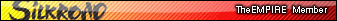
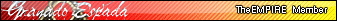
|
|
| Top |
|
 |
|
klemmyez
|
Post subject:  Posted: Posted: Fri Jun 29, 2007 10:17 am |
|
| Valued Member |
 |
 |
Joined: Jun 2007
Posts: 393
Location:

|
Spanish_inquisition wrote: I have another problem, if i put teh language to english, i can't type korean, but if i put to korean, i see only ?s and i can't see what i'm typing. I'm trying to get in, but after i do the image verification code, it acts like i'd done it wrong. i even tested first with memory pad, and then did the same in the login screen, but i couldn't get in. I'm sure i write the right letters, but can't get in still.  Yeah, that's 끄쿠흐, But it won't accept it =( U dont have read all think to do, maybe u dont have put your computer in korean mode.
Because sro dont tell in welch language is launch the game, Also he launch the game in the language u got your computer.
끄쿠효 it s that the good code : R,wngy
_________________


|
|
| Top |
|
 |
|
FluxFire
|
Post subject:  Posted: Posted: Wed Jul 04, 2007 11:51 pm |
|
| Regular Member |
 |
Joined: May 2007
Posts: 271
|
|
This will be somewhat OT but I couldn't resist.
"SERVER: [Vience] [Easy] [kSRO]
IGN: LearnEnglish (Pure Int Wizard) LVL: 3x
GUILD: TheLegends (lvl2 GUILD) "
Don't think that "LearnEnglish" is kind of offensive a nickname? I mean, you have this great liberty of not having your IP banned, so far international IP's are not banned from playing KSRO. And yet, "LearnEnglish", meaning that you think that Koreans should be required to learn english just because you can't speak or write in Korean?
I mean, I'd see that nick on any Div and I'd be a GM, I'd kick you out on the double.
If the nickname is for something else, then you'll realize that it has also that meaning.
|
|
| Top |
|
 |
|
InsertName
|
Post subject:  Posted: Posted: Thu Jul 05, 2007 12:58 am |
|
| Advanced Member |
 |
 |
Joined: Feb 2007
Posts: 2188
Location: Canada
|
uh i already left kSRO for a long time but im just too lazy to take it off
besides it's off topic to discuss names here
>if they dont know english at all, how do they find it offensive?
>if ur a GM and kicked me for a name, i could just sue ur ass to jail 
>it's JUST A NAME
_________________

|
|
| Top |
|
 |
|
FluxFire
|
Post subject:  Posted: Posted: Thu Jul 05, 2007 1:21 am |
|
| Regular Member |
 |
Joined: May 2007
Posts: 271
|
No, it's not really that much OT since you mentioned it and obviously it's your nickname. I had to elude to that, felt it was quite offensive actually. But anyway, I guess narrow minded people exist all over this planet.
Oh, just a tip, a company can do what ever it wants, if it wants to kick you because of your nick it can kick you in a second, you can't sue anyone 
And no it's not "just a game" it's people, you must and HAVE to remember you are a guest in the Korean version of SRO and MUST respect Koreans. And no, I'm not even anywhere near Korean or Korea, but I do total empathize with any country who would have to deal with such narrow mindedness racisms.
|
|
| Top |
|
 |
|
The_General
|
Post subject:  Posted: Posted: Tue Jul 17, 2007 2:53 am |
|
| Casual Member |
 |
 |
Joined: Jul 2007
Posts: 60
Location: Rio Preto - Brazil
|
|
| Top |
|
 |
|
IceMann
|
Post subject:  Posted: Posted: Tue Jul 17, 2007 4:04 pm |
|
| New Member |
 |
 |
Joined: Jun 2007
Posts: 44
Location: Netherlands
|
The_General wrote: One way that's much more easier, this is a website where you can select the simbols and form the korean character: http://entermatrix.net/warrock.php?guide=kor_kb.#Click in korean writing And how to copy/paste them in kSRO image code section? 
_________________

|
|
| Top |
|
 |
|
nicolasvc1234567
|
Post subject: Re: End of International players in kSro ? NO WAY !  Posted: Posted: Wed Jul 18, 2007 4:45 pm |
|
| New Member |
 |
Joined: Jun 2007
Posts: 31
|
Uriko wrote: READ WHOLE THING CAREFULLY ! IF IT DOESN'T WORK, YOU DID SOMETHING WRONG !
Enabling the DISPLAY of Korean text:
**First please go to start > control panel > regional and language options.**Make sure you have a copy of XP on hand**
To enable the display of korean text, all you need to do is ensure your settings reflect the following:
On the languages tab you will see a lower frame of options called Supplemental language support. Of these options, make sure you have ticked ‘Install files for East Asian Languages’. Insert the cd if prompted to. Restart if prompted to.
Moving on to the Advanced tab, set the Language for non-Unicode programs to Korean. Insert the cd if prompted to. Restart if prompted to.
I never changed anything else in this tab. Click apply.
You should now be able to see korean text correctly in most if not all applications
Enabling the INPUT of Korean text:
**Ensure you are in the Languages tab of your regional and langauge options.**Make sure you have a copy of XP on hand**
To enable the input of korean text, all you need to do is ensure your settings reflect the following:
On the languages tab you will see an upper frame titled Text services and input languages. Click the Details button.
Here is where you manage what Input Systems will be used on your machine.
First, make sure the default input language (the first dropdown box) is set to the langauge you use natively. (For me, this is English (Australia) - US. Meaning Australian input system, with the US keyboard layout)
Moving down to the Installed services, make sure the only service installed is your default language. This means deleting any services other than your default language. (This is so you don’t have two similar inputs as there is no use for this. You don’t want to be cycling through two or three normal languages before you get to korean)
Once you have made sure that the only installed service is your default language, click the Add… button.
Select Korean for both the Input language and Keyboard layout/IME and click ok.
Now go to the advanced tab and tick the option which says Extent support of advanced text services to all programs.
Click apply
USING Korean text:
Many people follow these exact previous steps but still complain that they cannot type Korean. Well please take great note of the following information.
The input system that you will use when you type is dependent on the current system you’re keyed into. You cycle through these systems using the LEFT ALT+SHIFT key combination. Due to the fact that you should only have two inputs means that this will be more like a TOGGLE than a CYCLE. Which is exactly why I suggested deleting any unnecessary services.
Here’s the tricky part though. Even when you’re in the korean input system you STILL have the ability to type in english without being in the english input system. This is toggled using the right alt key.
(In other words, for those who's English isn't that good.. When you change to Korean, but you still type in English, press RIGHT ALT + SHIFT to type in Korean! )
YET ANOTHER tricky part is that the current input system is only relative to the program you initiated it in.
For example: If you were typing korean in notepad and then switched to MSN, you would then be back in the english input system.
If you tabbed back to notepad you would be back to the english input system.
Alot of this stuff may be hard to follow at first. But don’t give up. It really is painfully simple once you fully understand what’s going on with the hotkeys. So persist!
Anyway that’s it. Have fun.
my problem is Enabling the INPUT of Korean text i just don't find korean it the list much but not korean
|
|
| Top |
|
 |
|
TwoKay
|
Post subject:  Posted: Posted: Wed Jul 18, 2007 5:02 pm |
|
| Banned User |
 |
Joined: Jun 2007
Posts: 61
Location:

|
i can write Korean letters in notepad and others...
But not on ksro, niether in the ID and PW boxes 
ty ^^
_________________
<<banned from SRF for the sale of digital items for cash. -SG>>
|
|
| Top |
|
 |
|
bebrazz
|
Post subject:  Posted: Posted: Wed Jul 18, 2007 5:25 pm |
|
| Regular Member |
 |
 |
Joined: Apr 2007
Posts: 220
Location: DeadRavine
|
anyone knows whats the problem, my client not updating  what can i do?
|
|
| Top |
|
 |
|
nicolasvc1234567
|
Post subject: someting doesn't work  Posted: Posted: Wed Jul 18, 2007 9:31 pm |
|
| New Member |
 |
Joined: Jun 2007
Posts: 31
|
i can type korean normaly (here is proof  ㅐ;ㅎ ㅐ;ㅇㄴㅁ낭;ㅁㄴ아ㅓㄹ)
but i can't type in the game and if i try to type it in the game and then do alt(right)+shift then it is like this ???????????????????????? but the image i can see but if i typed it my self on ksro i can't see so what most i do about it i read guide prety good i tink( and i now that you can't add media.pk2 i didn't but i was tinking can you maby edit media.pk2 later or not)
|
|
| Top |
|
 |
|
kenshinl
|
Post subject:  Posted: Posted: Mon Nov 19, 2007 10:59 pm |
|
| New Member |
 |
Joined: Nov 2007
Posts: 30
|
|
damm....i was thinking to start on kSRO or cSRO....but those image verifications are anoying me even before starting....any solution???
|
|
| Top |
|
 |
|
ThatBluePerson
|
Post subject:  Posted: Posted: Tue Nov 20, 2007 1:07 am |
|
| Loyal Member |
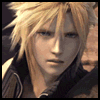 |
 |
Joined: Jun 2007
Posts: 1647
Location: Earth
|
kenshinl wrote: damm....i was thinking to start on kSRO or cSRO....but those image verifications are anoying me even before starting....any solution???
Youll get used to it, I can now type them without looking at some keyboard layout, memorized the whole korean layout. 
|
|
| Top |
|
 |
|
Vuesters92
|
Post subject: Re: End of International players in kSro ? NO WAY !  Posted: Posted: Mon Mar 03, 2008 10:38 pm |
|
| Active Member |
 |
 |
Joined: May 2007
Posts: 536
Location:

|
|
o man. i use ur steps to help me on the jsro version, but on the step before the least step on the keybors/imo thingy japanese is not on the list.
_________________
ISRO [Azteca]Helena lvl 56 wiz/cleric
|
|
| Top |
|
 |
|
fedez5
|
Post subject: Re:  Posted: Posted: Mon Jul 13, 2009 4:00 am |
|
| Hi, I'm New Here |
 |
 |
Joined: Jun 2009
Posts: 9
Location: i dont know
|
bebrazz wrote: whats the symbol here????   haha the first one is a smile 
|
|
| Top |
|
 |
Who is online |
Users browsing this forum: No registered users and 20 guests |
|
You cannot post new topics in this forum
You cannot reply to topics in this forum
You cannot edit your posts in this forum
You cannot delete your posts in this forum
You cannot post attachments in this forum
|
|