|
|
Silkroad Online
|
|
|
Silkroad Forums
|
|
|
Affiliates
|



|
|
View unanswered posts | View active topics
  |
Page 1 of 1
|
[ 11 posts ] |
|
| Author |
Message |
|
fumples
|
Post subject: Load Screen Hang  Posted: Posted: Fri Jul 13, 2007 2:47 am |
|
| Hi, I'm New Here |
 |
Joined: Jul 2007
Posts: 6
Location: New joisey
|
|
Hey guys i'm not sure if this problem has been addressed, but i go to load a server and it starts up. I select my character then hit Start. All is well and it loads properly (takes around 2-3 seconds to load) but once the loading bar is full it just hangs at that loading screen. I then alt tab the game and half of it shows up, like the starting place. and i can move my mouse over things and they light up, but when i click on anything the game just freezes again. The upper half of the screen is the desktop and the lower half is xfire window/SRO. After i alt tab and click a box or something it just freezes then i have to hit alt tab again to make it unfreeze then i hit it and it freezes then alt tab and so on... I am positive i have the latest graphics driver and my computer also surpasses the requirements by a lot. Heres the specs:
Windows XP Pro SP2
Intel Core Duo 2.13ghz
2046MB DDR2 RAM
512mb (total approx memory in dxdiag) NVIDIA GeForce 7300LE Turbocache (with a tweak by TweaksRUs)
SigmaTel Audio HD
_________________

made by me lol
|
|
| Top |
|
 |
|
fumples
|
Post subject:  Posted: Posted: Fri Jul 13, 2007 3:01 am |
|
| Hi, I'm New Here |
 |
Joined: Jul 2007
Posts: 6
Location: New joisey
|
|
I do use Opera no addons while playing.... if htat helps
_________________

made by me lol
|
|
| Top |
|
 |
|
truez
|
Post subject: Re: Load Screen Hang  Posted: Posted: Fri Jul 13, 2007 5:59 am |
|
| Frequent Member |
 |
 |
Joined: Jan 2007
Posts: 1288
Location:

|
fumples wrote: Heres the specs:
Windows XP Pro SP2
Intel Core Duo 2.13ghz
2046MB DDR2 RAM
512mb (total approx memory in dxdiag) NVIDIA GeForce 7300LE Turbocache (with a tweak by TweaksRUs)
SigmaTel Audio HD
Do u know what kind of tweak is this:?
This makes me suspiciuos. Looks like ur game loads, but freezes before u can enter the game. Need more info on the tweak 
and
OPERA is just a browser, which helps u to load http://www.silkroadonline.net.
and
can u check ur firewall too 
_________________
Cheers,
Truez
Zero_Doom wrote: Quick Easy Fix Turn off your computer, beat it with a hammer. If it turns back on when prompted, turn it back off and do again until it doesn't come on again. Once that is taken care of, go get a book and learn about computers.
NVDIA Drivers
BSOD
Download anything for FREE
|
|
| Top |
|
 |
|
fumples
|
Post subject:  Posted: Posted: Fri Jul 13, 2007 1:14 pm |
|
| Hi, I'm New Here |
 |
Joined: Jul 2007
Posts: 6
Location: New joisey
|
its a graphics tweak for it i can xfire someone the actual file all it does is change how the graphcs card does certain things to increase performance. i play Battlefield 2142 and a bunch of others and yes i did see like a 10frame increase and i even could turn up the graphics. All i know is thati ts a tweak by TweaksRUs not much more info, it doesnt disable anything on my video card just tweaks it. im not sure if thats the problem. 
_________________

made by me lol
|
|
| Top |
|
 |
|
fumples
|
Post subject:  Posted: Posted: Sat Jul 14, 2007 2:54 am |
|
| Hi, I'm New Here |
 |
Joined: Jul 2007
Posts: 6
Location: New joisey
|
response? 
_________________

made by me lol
|
|
| Top |
|
 |
|
fumples
|
Post subject:  Posted: Posted: Mon Jul 16, 2007 2:16 am |
|
| Hi, I'm New Here |
 |
Joined: Jul 2007
Posts: 6
Location: New joisey
|
_________________

made by me lol
|
|
| Top |
|
 |
|
The_General
|
Post subject:  Posted: Posted: Mon Jul 16, 2007 3:00 am |
|
| Casual Member |
 |
 |
Joined: Jul 2007
Posts: 60
Location: Rio Preto - Brazil
|
TurboCache 
OMG man, try to download the latest driver for this VGA, but turbocache is worse than FX series 
|
|
| Top |
|
 |
|
fumples
|
Post subject:  Posted: Posted: Mon Jul 16, 2007 4:05 am |
|
| Hi, I'm New Here |
 |
Joined: Jul 2007
Posts: 6
Location: New joisey
|
lol they pwn teh FX series but theyre not the best 
_________________

made by me lol
|
|
| Top |
|
 |
|
TwelveEleven
|
Post subject:  Posted: Posted: Mon Jul 16, 2007 4:18 am |
|
| Banned User |
 |
Joined: Mar 2007
Posts: 3806
Location: Heaven
|
|
Make sure you shut off your anti virus and firewall if you have those. Update to the latest drivers. TweaksRus should work fine too. (As I use them myself.) Update to the latest direct-x.
_________________
<<banned from SRF for proof of botting. -SG>>
|
|
| Top |
|
 |
|
wolf421
|
Post subject: Dude! your system compaired to mine  Posted: Posted: Wed Jul 18, 2007 8:49 pm |
|
| Hi, I'm New Here |
 |
Joined: Jul 2007
Posts: 2
Location: Dallas tx
|
|
my specs:
Windows Xp home sp2
Intell P4 3.0 ghz (single core w/hypertherading)
1024mb ram
Ati 9550 128mb ram w/drivers from Omega drivers
Creative labs SoundBlaster live 24 bit
Wifi connection to cable modem 54mbps
Directx 9.0c with all updates
your system should be screaming on silkroad!
Check your directx make sure it's updated. download the latest redist of directx from MS web site, don't take windows update's word for it, sometimes it wil say that your system is up to date when it's not.
Also you might want to download a program that wipes out your video nivida drivers and do a reinstal of them fresh sounds like a driver issue to me.
previous video card in my system was a geforce 5200 and with every driver update for it I always uninstalled the drivers and then removed any traces of the driver files on my hard drive, i.e folders and reg keys.
Still do the same thing with my ati 9550 card now.
Sometimes video card drivers like to hang around even when they are no longer need by the system and cause the problums you are haveing.
The mim specs for silkroad
cpu p3 or amd eq of 800mhz
128mb video card
and a sound card
also internet conection
_________________
All Bots will be deleted!
BKZ_MadMax
|
|
| Top |
|
 |
|
xJAWZx
|
Post subject: Re: Dude! your system compaired to mine  Posted: Posted: Wed Jul 18, 2007 11:56 pm |
|
| Common Member |
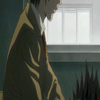 |
 |
Joined: Apr 2007
Posts: 116
Location:

|
wolf421 wrote: my specs:
Windows Xp home sp2
Intell P4 3.0 ghz (single core w/hypertherading)
1024mb ram
Ati 9550 128mb ram w/drivers from Omega drivers
Creative labs SoundBlaster live 24 bit
Wifi connection to cable modem 54mbps
Directx 9.0c with all updates
your system should be screaming on silkroad!
Check your directx make sure it's updated. download the latest redist of directx from MS web site, don't take windows update's word for it, sometimes it wil say that your system is up to date when it's not.
Also you might want to download a program that wipes out your video nivida drivers and do a reinstal of them fresh sounds like a driver issue to me.
previous video card in my system was a geforce 5200 and with every driver update for it I always uninstalled the drivers and then removed any traces of the driver files on my hard drive, i.e folders and reg keys.
Still do the same thing with my ati 9550 card now.
Sometimes video card drivers like to hang around even when they are no longer need by the system and cause the problums you are haveing.
The mim specs for silkroad
cpu p3 or amd eq of 800mhz
128mb video card
and a sound card
also internet conection
Lol the only thing i got different from you is a 9250 radeon, n a 2.3 ghz processor, but lmao my screams oh shit! lol but it does ight on mine =)
_________________
--Euro--
SlapItOnHard,Pure Str,Warrior,Axes,Lv.28[InActive]
WhosHairy,Pure Str,Rogue,Daggers,Lx.8[Bulding/InActive]
--Chinese--
Someting Wong,Pure Str,Heuksal,Glavie,Lv.22[Main]

|
|
| Top |
|
 |
  |
Page 1 of 1
|
[ 11 posts ] |
|
Who is online |
Users browsing this forum: No registered users and 12 guests |
|
You cannot post new topics in this forum
You cannot reply to topics in this forum
You cannot edit your posts in this forum
You cannot delete your posts in this forum
You cannot post attachments in this forum
|
|












