|
|
Silkroad Online
|
|
|
Silkroad Forums
|
|
|
Affiliates
|



|
|
View unanswered posts | View active topics
  |
Page 1 of 1
|
[ 6 posts ] |
|
| Author |
Message |
|
Tanko
|
Post subject: Cleric/bard > hotkey help/tip  Posted: Posted: Thu Apr 10, 2008 3:09 pm |
|
| Hi, I'm New Here |
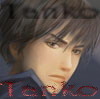 |
 |
Joined: Mar 2008
Posts: 10
Location:

|
well i just started sro some weeks ago and i have a cleric/bard now because i'm new to sro i dont know al the hotkeys like shift+click player to ress and that kind of things my question is are there any other keys like this or tricks that a cleric can use to heal faster or select some 1 in party faster? 
_________________
-
|
|
| Top |
|
 |
|
Barotix
|
Post subject: Re: Cleric/bard > hotkey help/tip  Posted: Posted: Thu Apr 10, 2008 3:52 pm |
|
| Ex-Staff |
 |
 |
Joined: Jul 2007
Posts: 9250
Location: Sand
|
|
I think alt+# selects someone in the party with that corresponding number, I'm not sure though.
_________________
Maddening
|
|
| Top |
|
 |
|
AngelEyes
|
Post subject: Re: Cleric/bard > hotkey help/tip  Posted: Posted: Thu Apr 10, 2008 5:42 pm |
|
| Active Member |
 |
 |
Joined: Jan 2008
Posts: 633
Location:

|
|
Ctrl + # will select the player in your party that is in that number slot, with 1 being yourself. So Ctrl + 1 selects yourself, +2 selects the first person in your party below you and so on down the line. To speed up my selections I've got a mouse with a thumb button that I've mapped to be my Ctrl key. So all i do is hit the thumb button and the number to automatically select someone. Since my fingers are already on the number keys already this makes it really quick.
Another tip is in the Options menu, there are a couple of options that don't have keys mapped to them. One is Support Character (i think that's it, don't have the game in front of me) anyway. If you have select a member of your party, say the tank, and you hit this key (mine is set to W, since it's close to my number keys) then you automatically target the mob the tank has targeted. It enables me to throw a few harp chords at it before I have to mana heal again. There is another one, Target Last, good for hunting uniques, but that's another thread.
Another trick is to say you have 3 skills you use a lot and you put them at key #s 1, 2 & 3. then you have another three that use a fair bit, but if your like me, you hate moving your fingers to 4, 5 or 6 for various reasons (fingers too small, replace your fingers back on the wrong keys instead of 1, 2, 3 etc) the solution is to put them on the floating toolbar in slots 1, 2, and 3. When you want to use them, hold down the spacebar and press the appropriate number key. Personally I find it easier to hold down the spacebar with my thumb and press 3, then to move my hand over to 6.
_________________
IGN: Angel Eyes
Build: Pure Bard
Guild: Freelance

Grace wrote: First make yourself smile, then work on the rest of the world.
STATUS: Currently trying to figure out how to make myself smile.
|
|
| Top |
|
 |
|
Tanko
|
Post subject: Re: Cleric/bard > hotkey help/tip  Posted: Posted: Thu Apr 10, 2008 7:07 pm |
|
| Hi, I'm New Here |
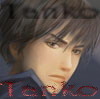 |
 |
Joined: Mar 2008
Posts: 10
Location:

|
i knew there was more of those tricks  thx for help
_________________
-
|
|
| Top |
|
 |
|
Tamira
|
Post subject: Re: Cleric/bard > hotkey help/tip  Posted: Posted: Thu Apr 10, 2008 7:34 pm |
|
| Casual Member |
 |
 |
Joined: Apr 2008
Posts: 83
Location:

|
|
wait so lets say there was 3 skills on my toolbar so in order to use then i have to click space+# of the skiil on the tool bar. I didnt reallly get that part.
_________________

IGN:Tamira
Guild:Pandemonium*Recruiting acitve english speaking playaZ
Build:Pure str bow*Ownz no0Bs
Occupation:Thief*Dont b3 HatiN ^_*
Status:Runin' the long stairway to 80
|
|
| Top |
|
 |
|
AngelEyes
|
Post subject: Re: Cleric/bard > hotkey help/tip  Posted: Posted: Thu Apr 10, 2008 8:06 pm |
|
| Active Member |
 |
 |
Joined: Jan 2008
Posts: 633
Location:

|
|
On the Floating toolbar. Your regular toolbar you just press the number. But to also use the keyboard for the Floating toolbar you use the spacebar + # . It's more time saving than trying to click on the toolbar. So using my earlier example I have on my
Regular Toolbar (just press the numbered key)
1= Mana Cycle
2= Booming Chord
3= Weird Chord
Floating Toolbar (press spacebar and the numbered key)
1= Moving March
2= Pet Pots
3= Noise
so I'm in the middle of mana healing people and my pet starts to take damage, well I don't have to mouse down to the icon on the floating toolbar, I can just hit spacebar+2 and heal my pet. Make sense?
_________________
IGN: Angel Eyes
Build: Pure Bard
Guild: Freelance

Grace wrote: First make yourself smile, then work on the rest of the world.
STATUS: Currently trying to figure out how to make myself smile.
|
|
| Top |
|
 |
  |
Page 1 of 1
|
[ 6 posts ] |
|
Who is online |
Users browsing this forum: No registered users and 11 guests |
|
You cannot post new topics in this forum
You cannot reply to topics in this forum
You cannot edit your posts in this forum
You cannot delete your posts in this forum
You cannot post attachments in this forum
|
|
















