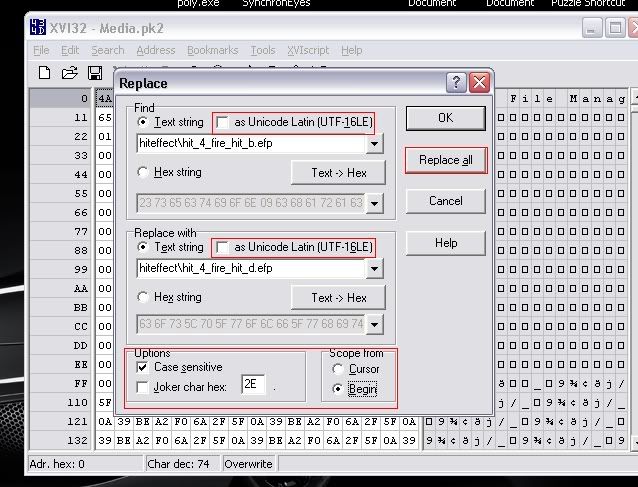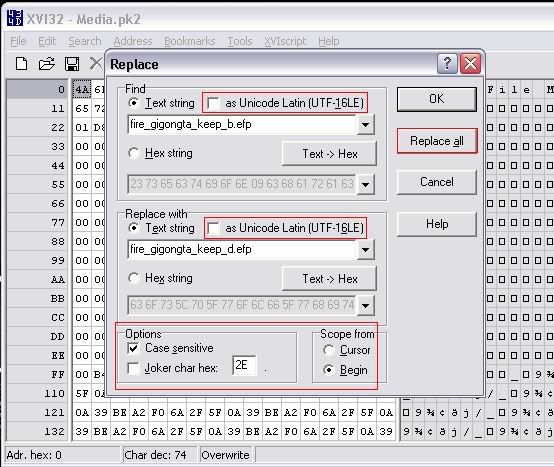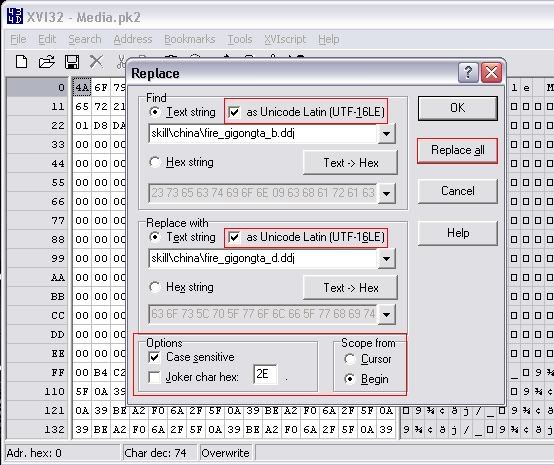changeing......
Hi guys,
Sorry for the long wait and everything. I have exams coming up and all so yeah.
Here goes:
Note: You must have prior experience with .pk2 editing!
Note: Gigongta = imbue
Ganggi = buff
Cold = Ice force
Fire = Fire force
Lightning = lightning force
so if you want to change first ice imbue to cloud ice force then you would put "cold" instead of "fire". Same goes for lightning.
1. Open media.pk2 in XVI32. Make a backup before you start.
2. First I'll teach you how to quickly edit your imbue. I'll be dealing with Extreme Fire Force -> Soul Fire Force. Remember - this is only changing the way they look in game!
3. In media.pk2, find and replace all - make sure you're in ANSI mode which means "as Unicode Latin" is unchecked:
find: hiteffect\hit_4_fire_hit_b.efp (it would be "a" if your dealing with river fire force and same goes for c)
replace all: hiteffect\hit_4_fire_hit_d.efp
make sure all your options are the same as the image I've shone below
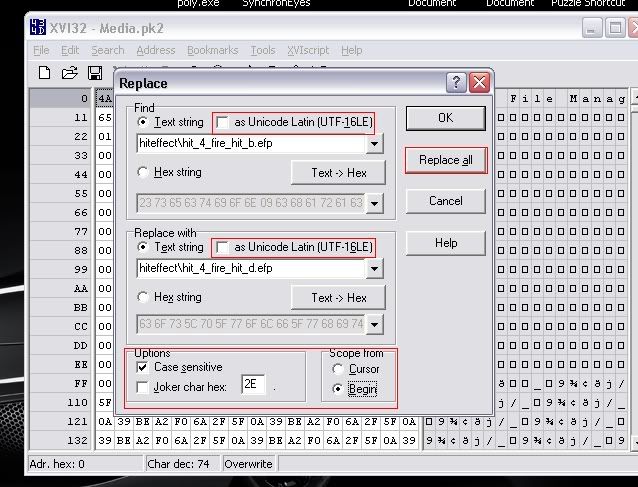
4. In media.pk2, find and replace all - make sure you're in ANSI mode again:
find: fire_gigongta_keep_b.efp
replace all: fire_gigongta_keep_d.efp
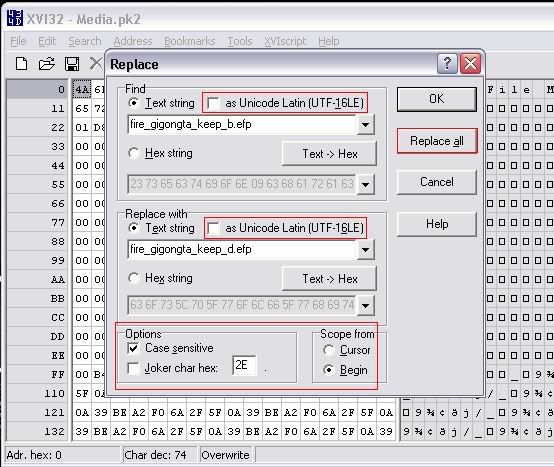
5. Now to edit the icon in-game (optional) - make sure you're OUT of ANSI mode and in Unicode mode - meaning Unicode Latin is checked:
find: skill\china\fire_gigongta_b.ddj
replace all: skill\china\fire_gigongta_d.ddj
see image below.
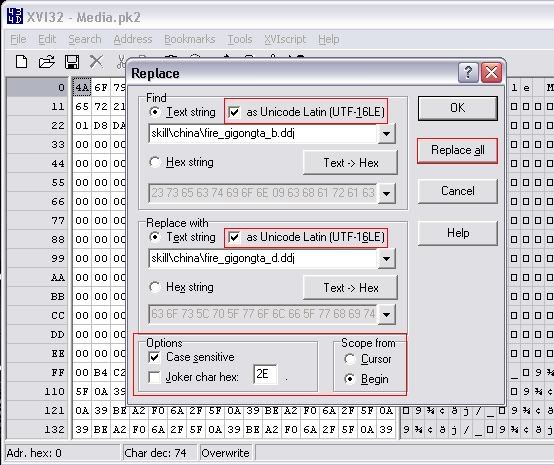
THERE YOU HAVE IT - THAT'S PRETTY MUCH IMBUES!
I WILL HAVE BUFFS COMING TOMORROW.. I'M REALLY TIRED. IF YOU HAVE ANY QUESTIONS PM ME!
-Shooty
icon codes..... will......... i`ll put the imbues.