|
|
Silkroad Online
|
|
|
Silkroad Forums
|
|
|
Affiliates
|



|
|
View unanswered posts | View active topics
  |
Page 1 of 1
|
[ 16 posts ] |
|
| Author |
Message |
|
[SD]BarbieGirl
|
Post subject: Hi all , I have a problem , HELP Please.  Posted: Posted: Wed Jun 20, 2007 8:20 am |
|
| Casual Member |
 |
Joined: Jun 2007
Posts: 61
|
This problem appeared yesterday , I was trying to get in Silkroad and play
but I got that error , I thougt by now it would disappear
but No , same error again.
Picture :

*as you can see , my internet connection is ON so dont get wrong ideas.
I'm wondering how can I fix that ...
Thanks.
|
|
| Top |
|
 |
|
Nijushiho
|
Post subject:  Posted: Posted: Wed Jun 20, 2007 8:22 am |
|
| Casual Member |
 |
 |
Joined: Jun 2007
Posts: 75
Location: Belgium
|
|
It means there is a server inspection going on. Tuesday is the normal inspection day, though there might be an emergency inspection at any time. Don't know if there is one now though.
|
|
| Top |
|
 |
|
LockStar.
|
Post subject:  Posted: Posted: Wed Jun 20, 2007 8:23 am |
|
| Active Member |
 |
 |
Joined: Jun 2007
Posts: 948
Location:

|
|
Do this:
1 Open C\Windows\system32\drivers\etc
2 Click on HOST file and open with Note pad.
3 Confirm or change the following [copy/paste including all #’s]
# Copyright c 1993-1999 Microsoft Corp.
#
# This is a sample HOSTS file used by Microsoft TCP/IP for Windows.
#
# This file contains the mappings of IP addresses to host names. Each
# entry should be kept on an individual line. The IP address should
# be placed in the first column followed by the corresponding host name.
# The IP address and the host name should be separated by at least one
# space.
#
# Additionally, comments such as these may be inserted on individual
# lines or following the machine name denoted by a # symbol.
#
# For example
#
# 102.54.94.97 rhino.acme.com # source server
# 38.25.63.10 x.acme.com # x client host
127.0.0.1 localhost
And you should be done....
Quoted from the official SRO forum
_________________
|
|
| Top |
|
 |
|
[SD]BarbieGirl
|
Post subject:  Posted: Posted: Wed Jun 20, 2007 8:26 am |
|
| Casual Member |
 |
Joined: Jun 2007
Posts: 61
|
LockStar. wrote: Do this:
1 Open C\Windows\system32\drivers\etc
2 Click on HOST file and open with Note pad.
3 Confirm or change the following [copy/paste including all #’s]
# Copyright c 1993-1999 Microsoft Corp.
#
# This is a sample HOSTS file used by Microsoft TCP/IP for Windows.
#
# This file contains the mappings of IP addresses to host names. Each
# entry should be kept on an individual line. The IP address should
# be placed in the first column followed by the corresponding host name.
# The IP address and the host name should be separated by at least one
# space.
#
# Additionally, comments such as these may be inserted on individual
# lines or following the machine name denoted by a # symbol.
#
# For example
#
# 102.54.94.97 rhino.acme.com # source server
# 38.25.63.10 x.acme.com # x client host
127.0.0.1 localhost
And you should be done....
Quoted from the official SRO forum
Done , & unfortunately still the same error , though there isnt any inpection right now.
|
|
| Top |
|
 |
|
MrFudge
|
Post subject:  Posted: Posted: Wed Jun 20, 2007 8:35 am |
|
| Elite Member |
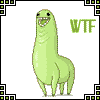 |
 |
Joined: Jan 2007
Posts: 5731
Location: None
|
|
if you live in egypt or israel its because you live there.
there has been a recent problem with server disconnections in that area and you just have to wait til its been fixed.
_________________
|
|
| Top |
|
 |
|
[SD]BarbieGirl
|
Post subject:  Posted: Posted: Wed Jun 20, 2007 8:35 am |
|
| Casual Member |
 |
Joined: Jun 2007
Posts: 61
|
MrFudge wrote: it means your internet connection sucks.
fix it and you're all good.
Well , thanks for the help ...now I know how to fix it 
|
|
| Top |
|
 |
|
MrFudge
|
Post subject:  Posted: Posted: Wed Jun 20, 2007 8:36 am |
|
| Elite Member |
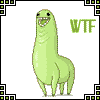 |
 |
Joined: Jan 2007
Posts: 5731
Location: None
|
BarbieGirl wrote: MrFudge wrote: it means your internet connection sucks.
fix it and you're all good. Well , thanks for the help ...now I know how to fix it  read my other post 
_________________
|
|
| Top |
|
 |
|
cin
|
Post subject:  Posted: Posted: Wed Jun 20, 2007 8:36 am |
|
|
|
|
weird error. try reinstalling.
moved to tech section; see if they know.
|
|
| Top |
|
 |
|
[SD]BarbieGirl
|
Post subject:  Posted: Posted: Wed Jun 20, 2007 8:37 am |
|
| Casual Member |
 |
Joined: Jun 2007
Posts: 61
|
|
Thanks , and I tried reinstalling ...Still doesnt work for me.
_________________
IGN : BarbieGirl
Server : Pacific
Level : 2x
Guild : SuddenDeath
Legit all the way to 80 
|
|
| Top |
|
 |
|
LockStar.
|
Post subject:  Posted: Posted: Wed Jun 20, 2007 8:38 am |
|
| Active Member |
 |
 |
Joined: Jun 2007
Posts: 948
Location:

|
|
Call your ISP provider and check if they are not blocking the sro IP and ports. I had a problem with updating afew months ago and it came out that it was my ISP provider's firewalls blocking it.
Im kinda lazy to look for the IPs right now but if you can't find them,Ill do it for you.
_________________
|
|
| Top |
|
 |
|
MrFudge
|
Post subject:  Posted: Posted: Wed Jun 20, 2007 8:39 am |
|
| Elite Member |
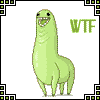 |
 |
Joined: Jan 2007
Posts: 5731
Location: None
|
BarbieGirl wrote: Thanks , and I tried reinstalling ...Still doesnt work for me.
i told you its because you live in egypt, israel, or somewhere in the middle east.
i can tell by your confirm button.
official sro forums indicate that there has been a problem with server disconnects in that part of the world, just wait a couple days and it will hopefully be fixed.
_________________
|
|
| Top |
|
 |
|
[SD]BarbieGirl
|
Post subject:  Posted: Posted: Wed Jun 20, 2007 8:40 am |
|
| Casual Member |
 |
Joined: Jun 2007
Posts: 61
|
LockStar. wrote: Call your ISP provider and check if they are not blocking the sro IP and ports. I had a problem with updating afew months ago and it came out that it was my ISP provider's firewalls blocking it.
Im kinda lazy to look for the IPs right now but if you can't find them,Ill do it for you.
Please do , I have no idea how to get sro's IP adress.
Thank you very much!
_________________
IGN : BarbieGirl
Server : Pacific
Level : 2x
Guild : SuddenDeath
Legit all the way to 80 
|
|
| Top |
|
 |
|
[SD]BarbieGirl
|
Post subject:  Posted: Posted: Wed Jun 20, 2007 8:42 am |
|
| Casual Member |
 |
Joined: Jun 2007
Posts: 61
|
MrFudge wrote: BarbieGirl wrote: Thanks , and I tried reinstalling ...Still doesnt work for me. i told you its because you live in egypt, israel, or somewhere in the middle east. i can tell by your confirm button. official sro forums indicate that there has been a problem with server disconnects in that part of the world, just wait a couple days and it will hopefully be fixed. I live in the middle east , but none of my friends having this problem
I think it's the ISP I gotta call them and check it out ...Just need the SRO IP address
_________________
IGN : BarbieGirl
Server : Pacific
Level : 2x
Guild : SuddenDeath
Legit all the way to 80 
|
|
| Top |
|
 |
|
LockStar.
|
Post subject:  Posted: Posted: Wed Jun 20, 2007 8:54 am |
|
| Active Member |
 |
 |
Joined: Jun 2007
Posts: 948
Location:

|
|
222.111.150.111 gwgt1.joymax.com
^^
EDIT: Also, the DC problem hasn't got much to do with thism I got it too...but I never get trouble opening the client,neither do my other friends who get DC.
_________________
|
|
| Top |
|
 |
|
[SD]BarbieGirl
|
Post subject:  Posted: Posted: Wed Jun 20, 2007 8:59 am |
|
| Casual Member |
 |
Joined: Jun 2007
Posts: 61
|
|
Thanks alot ...gotta check it now
_________________
IGN : BarbieGirl
Server : Pacific
Level : 2x
Guild : SuddenDeath
Legit all the way to 80 
|
|
| Top |
|
 |
|
UkRaiNeR
|
Post subject:  Posted: Posted: Fri Jun 22, 2007 10:45 pm |
|
| Common Member |
 |
 |
Joined: Apr 2007
Posts: 106
Location: Persia (Server) / US
|
|
| Top |
|
 |
  |
Page 1 of 1
|
[ 16 posts ] |
|
Who is online |
Users browsing this forum: Google [Bot] and 9 guests |
|
You cannot post new topics in this forum
You cannot reply to topics in this forum
You cannot edit your posts in this forum
You cannot delete your posts in this forum
You cannot post attachments in this forum
|
|

















