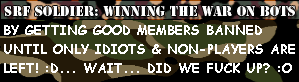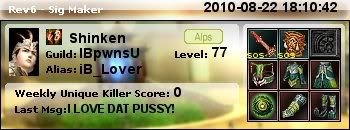I usally don't post much here, but i would like to share this with all of you

I'm Ossie7 from Rev6 and I made a black version of the Saint knight dress (original:
http://img.joymax.com/property/silkroad ... 3_pic8.jpg)
Screenshot of the new dress:
 http://img89.imageshack.us/img89/1197/saintblack2.png
http://img89.imageshack.us/img89/1197/saintblack2.pngNotes: Both male and female dresses are included, screenshot is WYSIWYG, all saint knight dresses will be black (so not only yours).
Install guide:Download the images (8 DDJ files) ant extract them from the ZIP file to your desktop. link:
http://www.megaupload.com/?d=YIRI44YZDownload the pk2 editor (false positive on some virusscanners, don't worry it's clean) here:
http://rapidshare.com/files/79703126/PK2Tools.zip (it's from this forums, link:
viewtopic.php?f=5&t=73206)
Open the pk2
editor, click in the top left corner on File > Open and select data.pk2 in your silkroad folder.
Then under
Automatic single file update Click 'select file' browse to your desktop and select the first DDJ file. Click on import to update this file into your pk2. Repeat this with all 8 images and you are done.
Enjoy and follow me on Rev6 Forums for more dress recolours.