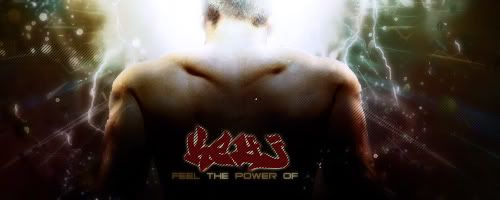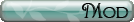|
|
Silkroad Online
|
|
|
Silkroad Forums
|
|
|
Affiliates
|



|
|
View unanswered posts | View active topics
  |
Page 1 of 1
|
[ 24 posts ] |
|
| Author |
Message |
|
Key-J
|
Post subject: Comp Cleaning  Posted: Posted: Wed Oct 20, 2010 5:19 pm |
|
| Retired Admin |
 |
 |
Joined: Jun 2006
Posts: 8238
Location: twitch.tv/AFKidsGaming
|
|
Hey Guys,
Was wondering if you could throw me some Advice, i need to do a computer clean, since im starting to run low on space. However, going through every folder to manually see which one is big and useless seems like a daunting task.
I was wondering if anyone knew if Windows 7 or there was some program that kind of shows you or categorizes what is using your HD space?
For example, i know that my music is big, about 60gb and there are plenty of songs that i could get rid of, but i don't have it all in 1 folder, some of it is scattered around. So if there was some sort of program that could show me folders/files >1gb or wtvr (customizable i guess) that would be awesome.
Many thanks, and if you have any advice for cleaning up HD space. let me know.
Danke
_________________
|
|
| Top |
|
 |
|
Gaigemasta
|
Post subject: Re: Comp Cleaning  Posted: Posted: Wed Oct 20, 2010 5:21 pm |
|
| Site Contributor |
 |
 |
Joined: Dec 2006
Posts: 4474
Location:

|
|
CCLEANER?
_________________

|
|
| Top |
|
 |
|
cpinney
|
Post subject: Re: Comp Cleaning  Posted: Posted: Wed Oct 20, 2010 5:24 pm |
|
| Ex-Staff |
 |
 |
Joined: Aug 2007
Posts: 5718
Location: Maine, USA
|
|
programs and features will show you all of your programs, there you can uninstall programs that you dont use. i suggest maybe reorganizing your files, maybe putting all of your music in one place, all of your documents in one place, videos/movies in another and what not and then work from there in deleting things you dont need.
_________________
|
|
| Top |
|
 |
|
xKingpinx
|
Post subject: Re: Comp Cleaning  Posted: Posted: Wed Oct 20, 2010 7:01 pm |
|
| Advanced Member |
 |
 |
Joined: Aug 2007
Posts: 2153
Location:

|
Key-J wrote: Hey Guys,
Was wondering if you could throw me some Advice, i need to do a computer clean, since im starting to run low on space. However, going through every folder to manually see which one is big and useless seems like a daunting task.
I was wondering if anyone knew if Windows 7 or there was some program that kind of shows you or categorizes what is using your HD space?
For example, i know that my music is big, about 60gb and there are plenty of songs that i could get rid of, but i don't have it all in 1 folder, some of it is scattered around. So if there was some sort of program that could show me folders/files >1gb or wtvr (customizable i guess) that would be awesome.
Many thanks, and if you have any advice for cleaning up HD space. let me know.
Danke A program like what your talking about would definitely help. One piece of advice I can give you and I'm sure you have already done this, is to go to programs and remove games you no longer play or hardly play anymore. I was surprised at how many games I found that I no longer played and they freed me up a lot of space.
_________________

|
|
| Top |
|
 |
|
Key-J
|
Post subject: Re: Comp Cleaning  Posted: Posted: Wed Oct 20, 2010 7:23 pm |
|
| Retired Admin |
 |
 |
Joined: Jun 2006
Posts: 8238
Location: twitch.tv/AFKidsGaming
|
|
I don't think i've used CCleaner before,
and yeah of course i uninstal games i no longer play, but i feel like there might be some files left over in places, or like i downloaded the installer for a game thats a couple of GB and when i uninstalled the game the installer/downloader remained.
_________________
|
|
| Top |
|
 |
|
.curve
|
Post subject: Re: Comp Cleaning  Posted: Posted: Wed Oct 20, 2010 9:43 pm |
|
| Elite Member |
 |
 |
Joined: Dec 2008
Posts: 5168
Location: Palmdale, CA
|
|
Run a Disk Defragmenter. Windows 7 has it.
Start > All Programs > Accessories > System Tools > Disk Defragmenter.
_________________
Speak the truth, even if your voice shakes.

|
|
| Top |
|
 |
|
dom
|
Post subject: Re: Comp Cleaning  Posted: Posted: Wed Oct 20, 2010 9:46 pm |
|
Joined: Mar 2006
Posts: 9967
Location: västkustskt
|
|
The time it takes to clean your hard drive is not worth the cost of a second hard drive.
Hard drives are dirt cheap now.
_________________

|
|
| Top |
|
 |
|
Amarisa
|
Post subject: Re: Comp Cleaning  Posted: Posted: Wed Oct 20, 2010 9:57 pm |
|
| Senior Member |
 |
 |
Joined: Feb 2008
Posts: 4049
Location: Magic
|
|
buy another same sized hard drive install windows and use the old hard drive as a backup then move what you need to the new one.
_________________

|
|
| Top |
|
 |
|
Hostage
|
Post subject: Re: Comp Cleaning  Posted: Posted: Wed Oct 20, 2010 9:58 pm |
|
| Veteran Member |
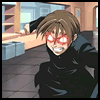 |
 |
Joined: Jan 2007
Posts: 3119
Location: Canada,On
|
dom wrote: The time it takes to clean your hard drive is not worth the cost of a second hard drive.
Hard drives are dirt cheap now. Speaking of which. http://gizmodo.com/5667594/this-is-the- ... -the-worldOoooooOOOOoooo. Yeah, just go pick yourself up 2TB. They're cheap, last a while before you have to worry about anything, and plus having multiple hardrives makes reformatting less of a pain. Which in all honesty is, at least preferred by me, the easiest way to clean up.
|
|
| Top |
|
 |
|
dom
|
Post subject: Re: Comp Cleaning  Posted: Posted: Wed Oct 20, 2010 10:02 pm |
|
Joined: Mar 2006
Posts: 9967
Location: västkustskt
|
|
| Top |
|
 |
|
Key-J
|
Post subject: Re: Comp Cleaning  Posted: Posted: Wed Oct 20, 2010 11:24 pm |
|
| Retired Admin |
 |
 |
Joined: Jun 2006
Posts: 8238
Location: twitch.tv/AFKidsGaming
|
I have a 1tb External, but i hardly use it  N i'm talking about my laptop So no extra HD for me
_________________
|
|
| Top |
|
 |
|
Amarisa
|
Post subject: Re: Comp Cleaning  Posted: Posted: Thu Oct 21, 2010 1:31 am |
|
| Senior Member |
 |
 |
Joined: Feb 2008
Posts: 4049
Location: Magic
|
Key-J wrote: I have a 1tb External, but i hardly use it  N i'm talking about my laptop So no extra HD for me backup to that external then format there you go
_________________

|
|
| Top |
|
 |
|
Deadsolid
|
Post subject: Re: Comp Cleaning  Posted: Posted: Thu Oct 21, 2010 1:40 am |
|
| Loyal Member |
 |
 |
Joined: Dec 2007
Posts: 1789
Location:

|
|
My recycle bin is 23.1GB. How about yours?
_________________
|
|
| Top |
|
 |
|
Azilius
|
Post subject: Re: Comp Cleaning  Posted: Posted: Thu Oct 21, 2010 1:42 am |
|
| Senior Member |
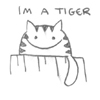 |
 |
Joined: Oct 2006
Posts: 4236
Location: CS:GO
|
Key-J wrote: So if there was some sort of program that could show me folders/files >1gb or wtvr (customizable i guess) that would be awesome.
Many thanks, and if you have any advice for cleaning up HD space. let me know.
Danke In windows 7 (probably vista too..) hit windows key, in search bar type whatever and hit 'see more results'. Wait for new window to pop up. Then up in the top right corner where the search name is, erase everything and click on the search field and hit 'add a filter' -> size -> >128mb leave search field empty, may take a while to search for all the files but then you get all your large (what windows calls gigantic?) files listed. Then you can further sort by size and tada, delete things you may have missed that take up lots of space.
_________________
 Crumpets for Pres 
|
|
| Top |
|
 |
|
Key-J
|
Post subject: Re: Comp Cleaning  Posted: Posted: Thu Oct 21, 2010 3:01 am |
|
| Retired Admin |
 |
 |
Joined: Jun 2006
Posts: 8238
Location: twitch.tv/AFKidsGaming
|
|
Yeah i found that,
Which was cool, but it didnt show me any folders which were huge, just single files.
I removed what i could from there, but i need to be able to find large folders which might contain lots of small things in it.
O n i cleared my Recycle, 43.7 gb
_________________
|
|
| Top |
|
 |
|
EvGa
|
Post subject: Re: Comp Cleaning  Posted: Posted: Thu Oct 21, 2010 3:14 am |
|
| Addicted Member |
 |
 |
Joined: Apr 2008
Posts: 2612
Location: Texas
|
|
Go through them all (folders), organizing stuff as you go so that you don't have this problem next time.
_________________

|
|
| Top |
|
 |
|
Key-J
|
Post subject: Re: Comp Cleaning  Posted: Posted: Thu Oct 21, 2010 3:21 am |
|
| Retired Admin |
 |
 |
Joined: Jun 2006
Posts: 8238
Location: twitch.tv/AFKidsGaming
|
EvGa wrote: Go through them all (folders), organizing stuff as you go so that you don't have this problem next time. Thats what i want to avoid 
_________________
|
|
| Top |
|
 |
|
EvGa
|
Post subject: Re: Comp Cleaning  Posted: Posted: Thu Oct 21, 2010 6:29 pm |
|
| Addicted Member |
 |
 |
Joined: Apr 2008
Posts: 2612
Location: Texas
|
Key-J wrote: Thats what i want to avoid  It must be done. 
_________________

|
|
| Top |
|
 |
|
_Equal_
|
Post subject: Re: Comp Cleaning  Posted: Posted: Thu Oct 21, 2010 8:32 pm |
|
| Loyal Member |
 |
 |
Joined: Oct 2008
Posts: 1771
Location: Completely in flux
|
http://www.google.com/Top/Computers/Sof ... _Analysis/I didn't find it for Windows, but Linux has a nice disk usage analyzer that shows exactly where everything is. Oh, TreeSize has a trial version, that is handy too, but it's not super-specific on what files are in what directory.
_________________

iSRO - AsparTame 8x - retired
Salvation - Aspar 70
|
|
| Top |
|
 |
|
strangelove
|
Post subject: Re: Comp Cleaning  Posted: Posted: Thu Oct 21, 2010 8:50 pm |
|
| Frequent Member |
 |
 |
Joined: Aug 2007
Posts: 1255
Location: no
|
I used WinDirStat back in my Windows days for directory visualization. It scans your drive(s) and shows you a visual representation of directories according to their sizes. If you do a mouse over on the blocks it tells you which directory it is.
WinDirStat
If you want directory information sans the eye candy, you could use GetFolderSize which does the same thing without images.
GetFolderSize
|
|
| Top |
|
 |
|
Hostage
|
Post subject: Re: Comp Cleaning  Posted: Posted: Thu Oct 21, 2010 9:19 pm |
|
| Veteran Member |
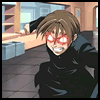 |
 |
Joined: Jan 2007
Posts: 3119
Location: Canada,On
|
|
^
Kid thinks he's cool or something.
|
|
| Top |
|
 |
|
TheDrop
|
Post subject: Re: Comp Cleaning  Posted: Posted: Thu Oct 21, 2010 9:36 pm |
|
| Forum Legend |
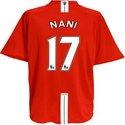 |
 |
Joined: May 2008
Posts: 7150
Location: uefa2012
|
|
Try Disk Degragmenter or get CCleaner (think its free)
_________________
let it gooooo let it gooooOoOooOOOOOO
Let her suck my pistol
She open up her mouth and then I blow her brains out

|
|
| Top |
|
 |
|
strangelove
|
Post subject: Re: Comp Cleaning  Posted: Posted: Thu Oct 21, 2010 10:21 pm |
|
| Frequent Member |
 |
 |
Joined: Aug 2007
Posts: 1255
Location: no
|
Hostage wrote: ^
Kid thinks he's cool or something. 
|
|
| Top |
|
 |
  |
Page 1 of 1
|
[ 24 posts ] |
|
Who is online |
Users browsing this forum: No registered users and 9 guests |
|
You cannot post new topics in this forum
You cannot reply to topics in this forum
You cannot edit your posts in this forum
You cannot delete your posts in this forum
You cannot post attachments in this forum
|
|