|
| Faq | Search | Members | Chat | Register | Profile | Login |
|
All times are UTC |
  |
Page 1 of 1 |
[ 12 posts ] |
|
| Author | Message | |||||
|---|---|---|---|---|---|---|
| Skyve |
|
|||||
Joined: Apr 2006 Posts: 7328 Location: Canada |
|
|||||
| Top | |
|||||
| only_me |
|
|||||
Joined: Mar 2008 Posts: 561 Location: 
|
|
|||||
| Top | |
|||||
| McLovin1t |
|
|||||
Joined: Apr 2008 Posts: 1825 Location: 
|
|
|||||
| Top | |
|||||
| mick3201 |
|
|||||
Joined: Sep 2009 Posts: 390 Location: 
|
|
|||||
| Top | |
|||||
| Kraq |
|
|||||
Joined: Dec 2007 Posts: 2076 Location: ☮☮☮ |
|
|||||
| Top | |
|||||
| Scarth |
|
|||||
Joined: Dec 2009 Posts: 492 Location: ಠ_ಠ |
|
|||||
| Top | |
|||||
| Skyve |
|
|||||
Joined: Apr 2006 Posts: 7328 Location: Canada |
|
|||||
| Top | |
|||||
| inky |
|
|||||
Joined: Nov 2006 Posts: 4025 Location: 
|
|
|||||
| Top | |
|||||
| Fiction |
|
|||||
Joined: Mar 2008 Posts: 2147 Location: Dead.(No Longer With Us) |
|
|||||
| Top | |
|||||
| Hostage |
|
|||||
Joined: Jan 2007 Posts: 3119 Location: Canada,On |
|
|||||
| Top | |
|||||
| Skyve |
|
|||
Joined: Apr 2006 Posts: 7328 Location: Canada |
||||
| Top | |
|||
| Hostage |
|
|||||
Joined: Jan 2007 Posts: 3119 Location: Canada,On |
|
|||||
| Top | |
|||||
  |
Page 1 of 1 |
[ 12 posts ] |
|
All times are UTC |
Who is online |
Users browsing this forum: No registered users and 10 guests |
| You cannot post new topics in this forum You cannot reply to topics in this forum You cannot edit your posts in this forum You cannot delete your posts in this forum You cannot post attachments in this forum |









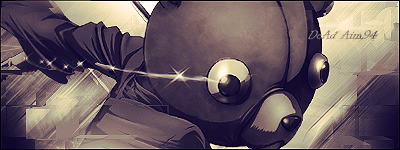



 <-Actual N.E.R.D (No-one Ever Really Dies)
<-Actual N.E.R.D (No-one Ever Really Dies)
